 |
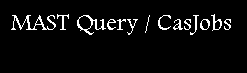 |
 |
| CasJobs FAQ (PS1) |
| CasJobs FAQ (SDSS) |
| SQL Tutorial (SDSS) |
| Advanced Query Examples (SDSS) |
| PS1 survey documentation |
| Simple PS1 search form |
| PS1 image access |
Why does my query give me an error saying that the function
I was using (e.g. fGetNearbyObjEq) is an invalid object?
name?
This error usually indicates that the context is set
incorrectly. Check that the context says PanSTARRS_DR1 and not MyDB.
I created an output catalog a while ago, and when I go to the
Output tab it is no longer there. What happened to it?
There is a lifetime for output of 1 week.
What does 'Query results exceed memory limitations' mean?
This means the result of the query which you've submitted
is greater than the memory buffer will allow. This message only
applies to 'quick' queries; queries using 'submit' do not have
any memory restrictions. The easiest thing to do is just use
submit instead of quick.
How do I see all the searches I have done?
The History page will show all the queries you have
done, as well as summary information (submit date, returned
rows, status). If you click on Info, you can see the exact
query that executed. You can also resubmit queries from this page.
The previous query appears on the Query page and can be edited before
it is submitted again.
How do I see all the results I have generated?
The MyDB page shows you all the catalogs you have
generated. Clicking on the catalog name will show you the
details of the catalog.
How do I see all the available PS1 tables?
On the MyDB page, set the context to PanSTARRS_DR1. Clicking on
the table name will show you the details of the table. Click the 'Sample' button
above the table to see some sample rows.
Some tables appear in the separate 'Views' list that is selected by clicking 'Views' just under the context menu. These tables have been constructed by the database administrator for more convenient access to certain kinds of data. Generally you can query them exactly as you would a normal table.